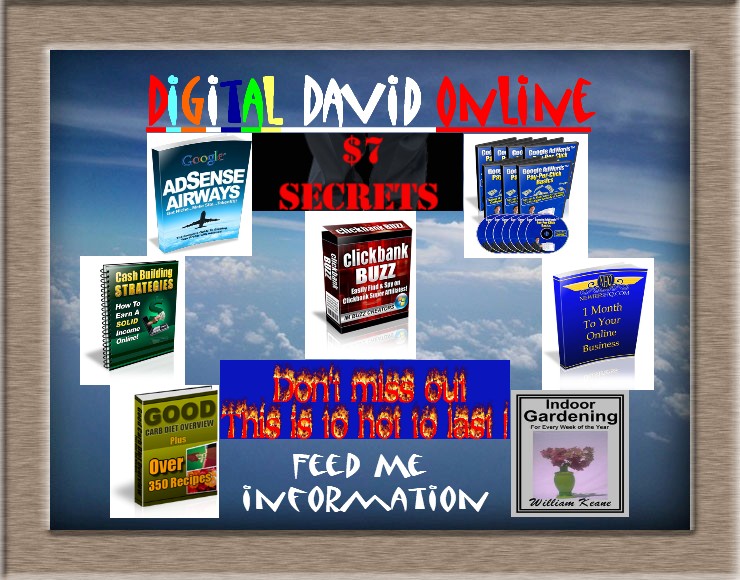Digital David Online Article, E-Book and Software Collection! Right-click on the link below, and choose "Save Target As...". A window will pop up, asking you to choose your save destination. Choose the directory in your hard drive where you want your product to be saved and download will begin in seconds.
*Note: PDF files and PDF e-books require a PDF Reader. I use Adobe Acrobat Reader which is free from Adobe. If you need a copy of Acrobat Reader you can get it here Adobe Reader. *Note: ZIP Files require an Unzip program. You can get 7-ZIP for free and is a great program. If you need a copy of 7-ZIP you can get it here 7-ZIP. *If you have any problems or questions please contact David at teamdltc@dltc.us |